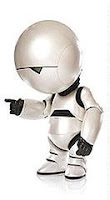 I just started using TidyRead. A real time-saver and an aid to reading enjoyment and comprehension. I found out about it at MakeUseOf.com - here.
I just started using TidyRead. A real time-saver and an aid to reading enjoyment and comprehension. I found out about it at MakeUseOf.com - here.I use Google Reader to filter all the blogs and news sites that I like to keep in touch with, scanning the headers for items that look like they will interest me. This has automated things to the extent that it saves me considerable time/effort in visiting these sites individually from RSS feeds/bookmarks - I now have it all “delivered” via Google Reader - which presents me with a neat and uncluttered list of the feed items, with headers.
However, when I go to read the items presented in Google Reader that interest me, I am faced with something I detest: all the distracting colour splashes, logos, and general advertising noise/garbage and bad ergonomics in web design that the authors/promoters of the destination sites have decided they will force-feed to me as part of my “user experience” (a euphemism for “you will see what I dictate” used by editorial/media fascists). It’s got as bad as - if not worse than - commercial TV advertising, which is something else I detest. The media are in control of the viewer.
I used to be in control. For some years, I used JunkBuster to filter most of this garbage out. JunkBuster was very effective: its features included the ability to tell the web server NOT to serve specific classes of data (thus conserving bandwidth), and the user could define those classes, right down to domains, sub-domains, filenames and data types, but the product ceased development and would not work properly through SSL technology, and nothing was able to replace it. I use AdBlockPlus and NoScript now, and they are very good - but they do not include the above JunkBuster feature, so most of the litter is still there and it still sucks up bandwidth.
But today, after starting to use the TidyRead bookmarklet, at least the litter can be eliminated from presentation in the browser (though it still sucks up bandwidth).
I loaded the TidyRead bookmarklet for Firefox, and straightaway used it on a BBC news site. Whammo! Reader’s nirvana.
I just now googled the reference on TidyRead to “Arc90 Readability experiment” and found Arc90 have a similar bookmarklet called Readability.
The Arc90 page says a lot that is similar to what I have written above.
TidyRead/Readability are so good that they could be threatening to the muscle advertising corporations, whom I predict will probably consider trying to pull things like that out of operation and kill them, or they will devise some new technology to block that type of functionality.
By the way, the TidyRead site has a “See what people are TidyReading now” links. These are interesting. I could see what I had been reading as listed amongst those links. I’m a TidyReading link “voyeur” now!