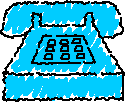This single tip has probably saved me from hundreds of hours of recovery work and annoyance, over the years - avoidable work and annoyance that I still see a lot of people labouring under today. The tip is about changing the function of the CapsLock key. I used to do that with a Zif-Davis program called KEYMAP ZD v1.0 (which worked in Windows 98 but not in Windows post that). For Windows XP I use Microsoft remapkey.exe.
This single tip has probably saved me from hundreds of hours of recovery work and annoyance, over the years - avoidable work and annoyance that I still see a lot of people labouring under today. The tip is about changing the function of the CapsLock key. I used to do that with a Zif-Davis program called KEYMAP ZD v1.0 (which worked in Windows 98 but not in Windows post that). For Windows XP I use Microsoft remapkey.exe.I mention it now because, today, I was perusing one of my favourite sites - Donation Coder.com - and reviewing the subsite:
1-hour software by Skrommel - (IMHO well worth a read).
Of the mountain of free and useful software there, there were these two:
- CAPshift v1.7 - "Ever hit caps lock by accident and not found out until half a page later? CAPshift extends the Caps Lock key by slowing it down, and shows a menu to change the selected text to lowercase, UPPERCASE, TitleCase, iNVERTEDcASE, RaNDoMCaSE or to Replace user defined characters."
- ShiftOff v1.2 - "Turns off CapsLock when Shift is pressed together with A-Z or other user defined keys."
Whilst these could both be really useful software, they (and lots of other ways of remapping keys) are made largely redundant, because of remapkey.exe - arguably the best and simplest way to remap the CapsLock key (or almost any other key). It is a free utility from Microsoft, available as a tool within the Windows Server 2003 Resource Kit Tools. That is a file of dozens of useful uber-geek tools, and they work with Windows 2000, Windows XP, Windows Server 2003, and Windows Vista.
If you are not a geek, and/or just want the remapping tool rather than the whole toolset, then you can get it here: remapkey.exe (click on link to download). When you have downloaded this file, double click it, and you will be presented with two keyboard maps (see image of my keyboard map below) of the 101-key keyboard.
Use these to change CapsLock to Shift. Drag and drop the Shift key from the upper keyboard, onto the CapsLock key on the lower keyboard - notice that it now shows as a red Shift key. You can can remap other keys too, if they are configured on the 101-key keyboard. Once you have remapped the keys, save it and forget it - it makes a registry fix. There is no need to run remapkey.exe again, unless you want to remap some other keys.If you are not a geek, and/or just want the remapping tool rather than the whole toolset, then you can get it here: remapkey.exe (click on link to download). When you have downloaded this file, double click it, and you will be presented with two keyboard maps (see image of my keyboard map below) of the 101-key keyboard.
If you need a more detailed step-by-step guide for using this utility, then you can find a good one at TechRepublic, here.